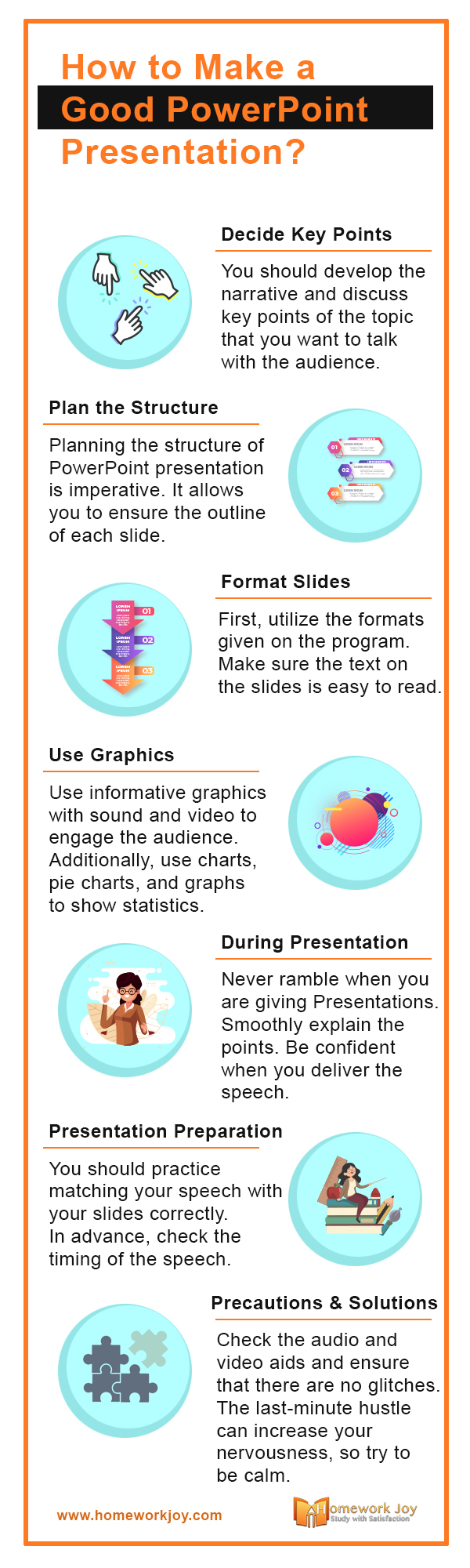Microsoft PowerPoint is an easy program to create and give presentations. If your presentation needs a picture, tools for collaboration, easy access, or the ability to share information, then prepare a good PowerPoint presentation. It can also help to reduce speaking anxiety and boost your confidence. Since it has a screen on which you can show the key points and explanation of your presentation.
PowerPoint allows you to collaborate with other people. So it would be a good option if you are working in a group — this program specially designed for office purposes, and wherever teamwork is the key. By clicking on the “New Comment” button, you can leave notes and reposition for your team members.
Steps to Create a Good PowerPoint Presentation
The following are some steps to create a good PowerPoint presentation.
- Decide Key Points
You should develop the narrative and discuss key points of the topic that you want to talk with the audience. A good PowerPoint presentation contains only the necessary data. Too much data can make it look messy. Hence it can leave an adverse impact on the audience.
- Plan the Structure
Planning the structure of PowerPoint presentation is imperative. It allows you to ensure the outline of each slide. You have to decide in advance which slides you have to put. This planning can also allow you to understand how much you should speak.
- Format Slides
First, utilize the formats given on the program. Make sure the text on the slides is easy to read. Also, the text format is well suited for your presentation. However, it should contain very little detail.
- Use Graphics
Use informative graphics with sound and video to engage the audience. Additionally, use charts, pie charts, and graphs to show statistics. They should be descriptive and informative. Some information is difficult to convey by just using text, so use the audio method with that text.
- Presentation Preparation
Since practice makes a man perfect, you should practice matching your speech with your slides correctly. In advance, check the timing of the speech if you put the timing of the slides on automatic.
- During Presentation
Never ramble when you are giving Presentations. Smoothly come to the key point while explaining the aspects. Be confident when you deliver the speech. Practicing your presentation will automatically make it smooth for you.
- Precautions and Solutions
Check the audio and video aids and ensure that there are no glitches. The last-minute hustle can increase your nervousness, so try to be calm. If you have to give a presentation on a new place, then reach early and check the environment and get adjusted to the surroundings.
If you need more help related to similar topics, take instant online homework help from our professors.